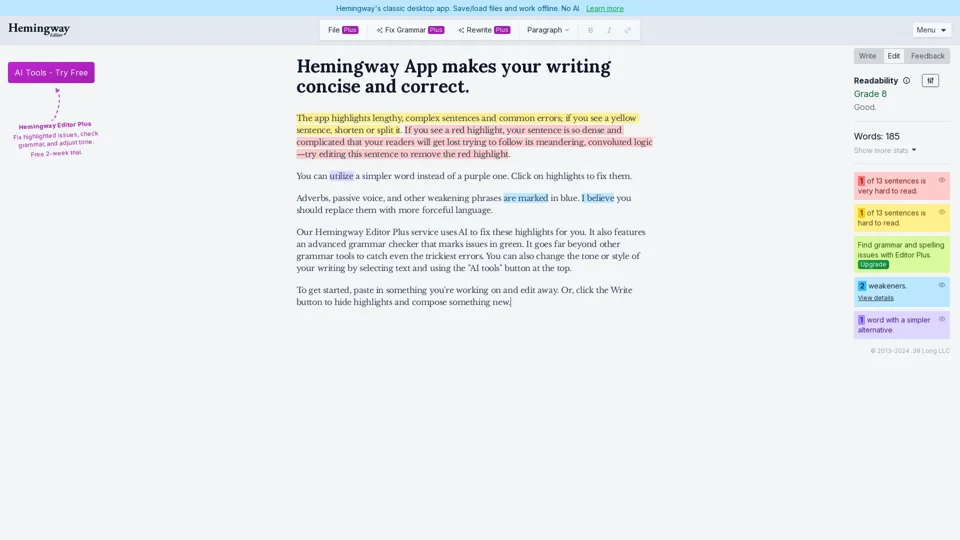What is Hemingway Editor? Features of Hemingway Editor
-
Highlights lengthy sentences: Hemingway Editor highlights sentences that are too long or complex, making it easier for users to identify and edit them.
-
Checks grammar and errors: The app marks issues in green, catching even the trickiest errors, and provides suggestions for improvement.
-
Simplifies language: Hemingway Editor suggests simpler alternatives to complex words, making writing more accessible to readers.
-
Identifies weakening phrases: The app marks adverbs, passive voice, and other weakening phrases in blue, allowing users to replace them with more forceful language.
-
Advanced grammar checker: Hemingway Editor Plus uses AI to fix highlights and features an advanced grammar checker that goes beyond other grammar tools.
How to use Hemingway Editor Pricing of Hemingway Editor Helpful Tips for Hemingway Editor
- Use Hemingway Editor to simplify your language and make your writing more accessible to readers.
- Take advantage of the app's advanced grammar checker to catch even the trickiest errors.
- Use the "AI tools" button to adjust the tone or style of your writing. Frequently Asked Questions about Hemingway Editor
- What is the difference between Hemingway Editor and Hemingway Editor Plus? Hemingway Editor is a classic desktop app, while Hemingway Editor Plus uses AI to fix highlights and features an advanced grammar checker.
- Is Hemingway Editor free? Hemingway Editor offers a free online readability checker and a free online AI proofreader. Hemingway Editor Plus offers a 2-week free trial, after which users can subscribe for advanced features.
- How does Hemingway Editor improve my writing? Hemingway Editor helps users make their writing concise and correct by highlighting lengthy sentences, checking grammar and errors, and suggesting simpler language.